Warning
LG has started rolling out patched firmware. Do not update your firmware if you want to be able to root your TV.
Before You Begin
Please read every step carefully before proceeding.
Target
TV running webOS 3.5 ~ 8.x (visit CanI.RootMy.TV to find out if your TV is supported)
What's Needed
- A computer
- A USB thumb drive (16MB or larger)
Prepare USB Drive
Format USB Drive
- Insert the USB drive into your computer.
- Format the USB drive to FAT32 or NTFS. Do not use exFAT.
Download DejaVuln
- Open latest the release of DejaVuln.
- Download
dejavuln-autoroot-*.zipfrom the assets section. Do not download the source code. - Extract the contents of the zip file to the root of the USB drive. It should look like this:
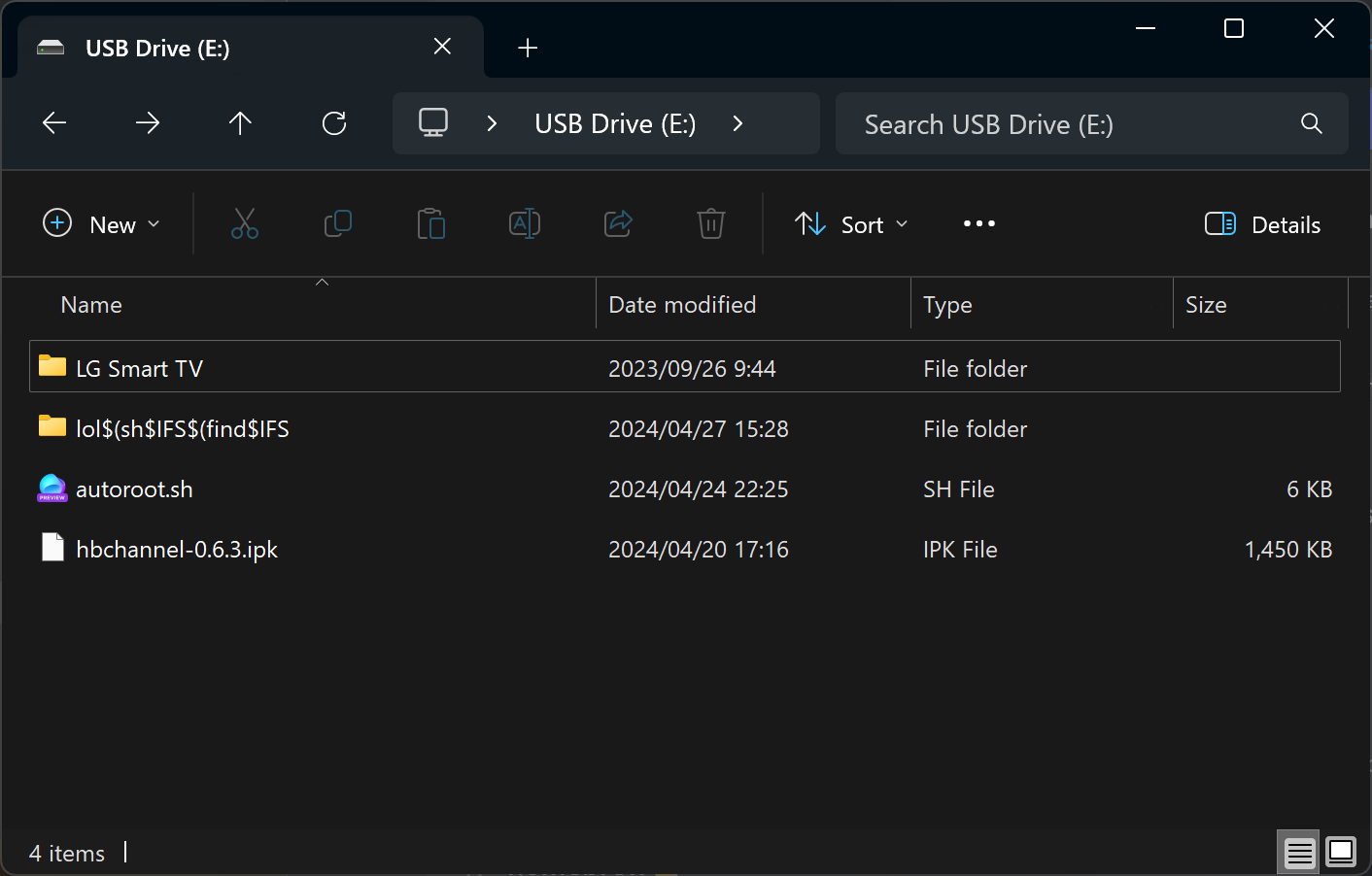
Begin Rooting
Prepare TV
- Remove any other USB drives from your TV.
- Make sure LG Developer Mode app is not installed on your TV. You MUST uninstall it if it is installed.
- Insert the USB drive with DejaVuln exploit into your TV.
Run DejaVuln
- Open the Music app.
- Navigate to the USB drive.
- Browse to
lol$(sh$IFS$(find$IFS/tmp. - Try to play the MP3 file (
usb$IFS-maxdepth${IFS}3$IFS-name${IFS}autoroot.sh)).mp3). - After the pop-up messages tell you rooting is complete, eject the USB drive.
Troubleshooting
I'm seeing "This file cannot be played" error
This is not an error. The .mp3 file is not a real audio file.
1